
Times have changed now that GPU and CPU prices have settled down! After a long period of inflated prices due to the semiconductor shortage.
Now is the right time to build a pc for yourself! If you are looking to build the best gaming pc under ₹70000, then we have done the job for you!
Before getting into the detailed explanation of all the pc components. Here’s the price-wise breakdown of all the components for the pc under ₹70000.
| PC Components | Brand | Price |
|---|---|---|
| CPU | Intel i5 12400F | 14,999 |
| Ram | Gskill Ripjaws 8 X2 Gb 3200 MHZ ram | 3,800 |
| GPU | ASRock AMD Radeon RX 6600 Challenger | 23,599 |
| Primary Storage | WD SN570 500 GB | 2,889 |
| CPU Cabinet : | DEEPCOOL Macube 110 | 4,001 |
| CPU Cooler : | DeepCool AG400 | 1,979 |
| Motherboard: | MSI Pro B660m-a Wifi DDR4 | 14,800 |
| Power Supply: | Cooler Master MWE 450 Watts | 3,389 |
| Total | ₹69,456 | |
This is our build for the pc under ₹70000. I have done the research and found the best prices for you available online. You can also visit your local pc market to get better deals on pc components.
Now let us look at the detailed specification of our pc under ₹70000.
Intel i5 12400f
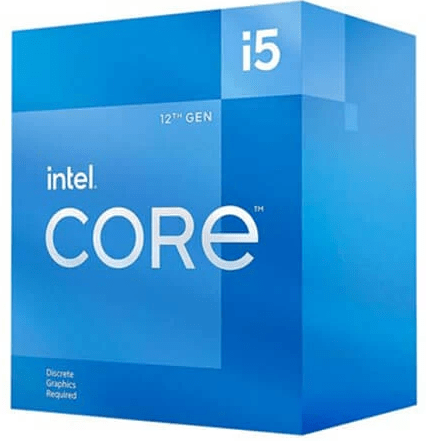
Intel’s 12-generation processors are the best value-for-money CPU delivering peak performance.
Comparing the performance to the Ryzen CPUs, Intel 12th generation provides the best value for money.
For this build, we have taken the Intel i5 12400F. Which is an excellent 6 core, 12 thread delivering the best performance for its price.
The CPU supports the LGA1700 socket that comes with an 18 MB Cache with a base clock speed of 2.5 GHz and peak clock speed of 4.4 GHz.
Considering the power consumption, the CPU needs a base power of 65 Watts, and a maximum power consumption of 180 Watts.
The CPU supports both DDR4 and DDR5 memory support making it up to trend with the latest memory technology.
For gaming, the CPU provides excellent performance in both high refresh rate gaming, and 60+ FPS gaming in all the modern AAA titles.
Please do not buy any older hardware as they do not provide the performance for their price. There is a reason for Intel’s 12 generation are top picks of YouTubers and pc builders because these CPUs provide excellent value for their price.
There is another version of 12400 without the “F”, which means that it comes with on-board graphics. But since we already put a good graphics card here, we do not need to buy the i5 12400, we will take the display directly from our graphics card.
Important Note: When you visit your local market, they may try to sell you the earlier generation Intel processors. Please do not buy them as they are not as value for money and old technology that you should not put in your build.
G.Skill Ripjaws 8 X2 Gb 3200 MHZ ram
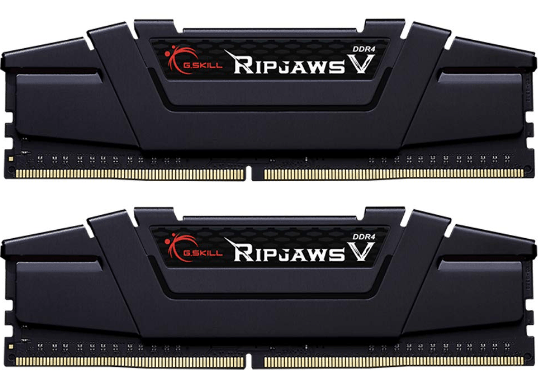
In 2023, 16 Gb ram is the bare minimum to play all modern AAA titles. For this build, we have picked the G Skill Ripjaws 8X2 GB 3200 MHZ ram sticks.
For your gaming purpose, these ram sticks will serve their purpose. Although there is no RGB on these Ram sticks, they are available in two colours: Red and Black. You can choose the one that matches your pc theme & aesthetics.
I found the ram sticks selling for 1900 for one ram stick on MD Computers. To make it a kit, you can buy two different ram sticks for your pc build costing rs 3800 for the complete ram kit.
There are many other value-for-money ram sticks such as the Corsair Vengeance, and XPG Spectrixx D30, but at the writing of this blog, the G.Skills Ripjaws were the most affordable. If you want to get the ram sticks with RGB, then you have to pay a premium of Rs approx. 800 and get the XPG Spectrix D50 8 X2 16 Gb ram kit on MD computers.
ASRock AMD Radeon RX 6600 Challenger
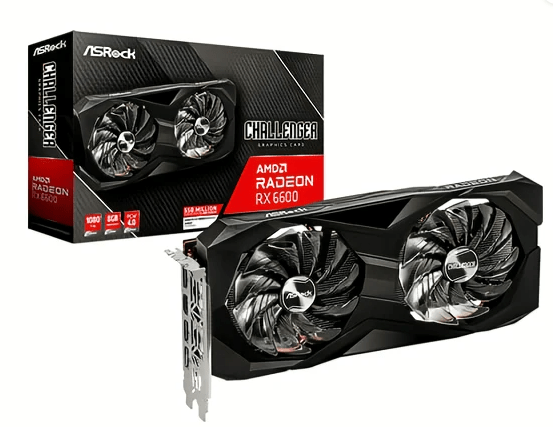
ASRock RX 6600 Challenger is an excellent graphics card for 1080p high fresh rate and 2k 60+ fps gaming.
You can play games such as Shadow of the Tomb Raider, GTA V, Watch Dogs Legion, Spiderman: Miles Morales, and Horizon Zero Dawn with 60+ FPS at high-ultra settings.
Rx 6600 is based on the latest 7nm AMD RDNA 2 architecture with DirectX 12 ultimate, PCI express 4.0 support and needs only a single 8-pin power connector.
There are 3 display ports (1 HDMI and 2 Display ports for connecting multiple monitors).
The GPU provides excellent gaming performance and it is going to be an ideal card for the next 5-6 years of gaming.
It comes with 8 GB DDR6 video memory which is ideal for all AAA titles and you can have a lag-free gaming experience and enjoy time gaming.
ASRock has done a fantastic job to keep the GPU cool, as this is a dual fan design with super silent striped axial fans, ultra-fit heat pipe, and a firm back plate.
Currently, we found the card selling at 23,799 at MD Computers. At this price, nothing can beat the value that this card is providing.
We also checked the prices of the Nvidia 3000 series graphic cards, but even the RTX 3050 was expensive compared to this.
Overall, the RX 6600 is providing better performance compared to its competitors. Coming to the software department, the new AMD adrenalin software works like a charm, and it provides everything you need to have to get the best gaming experience under the budget of ₹70,000.
WD SN570 500 GB
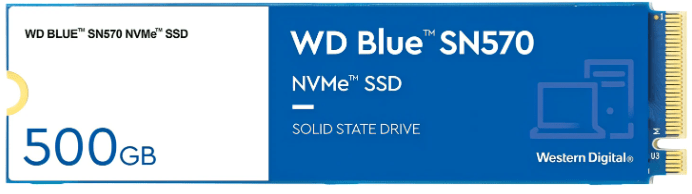
Your primary storage device has to be fast because it will help you with fast game load screens, fast boot times and an enjoyable gaming pc experience.
For the budget of ₹70,000, I have considered the WD SN570 500 GB Pcie gen3 SSD that can provide you speeds up to 3500 mb/s. The SSD comes with software for you to manage your solid-state drive.
WD SN570 has seen a significant price drop within the previous year, as the same 500 GB hard disk used to sell for around ₹4600. Right now, it is available on Amazon for ₹2889.
This is fantastic and delivers excellent performance for the price, and one more thing that you get here is a 1-month free subscription to Adobe Creative cloud.
If you consider the one-month membership price, then it comes out to 2,394/month. So, you are only paying around ₹500 for a Gen 3 SSD.
Make sure you connect the SSD to the first slot, as the first slot is directly connected to the CPU and then the SSD delivers the best performance.
Although 500 GB is a good starting point for a gaming computer, considering the size of modern games, I would suggest that you keep an eye on offers on SSDs and then upgrade your SSD storage later.
If you have some files that you just want to store such as movies, photos or videos, then you can buy a hard disk for this purpose. For games, It is recommended that you buy SSDs.
DeepCool Macube 110

DeepCool Macube is a mid-size CPU cabinet tower that supports Micro ATX motherboards. The cabinet is available in two different colours: black and white with tempered glass on the size of the cabinet.
The CPU cabinet comes with a sturdy build quality that will last long. It features four slots for SATA drives. The front I/o panel has two USB ports and an Audio jack along with the boot/reset button.
You will get 1 pre-installed 120mm DC fan in the rear. There is additional Fan support in the front with 2 X 120 mm Fans and 2 X 140 mm Fans. On top, there is support for 120 mm Fans/ 140 mm X 2 Fans.
For better cooling you can mount a 240/280mm Radiator in the front or the top of the Case. The biggest selling point of this pc cabinet is its aesthetics.
The case features a minimalist design that looks premium, and the tempered glass follows a door-style opening mechanism, unlike other cases that have thumb screws for opening the tempered glass.
During our research, we found this case selling for ₹4,001 rupees in a limited deal, normally you can find this case at 4100-4300 rupees.
Our pick would be the white colour because it looks different and premium compared to the black colour.
DeepCool AG400
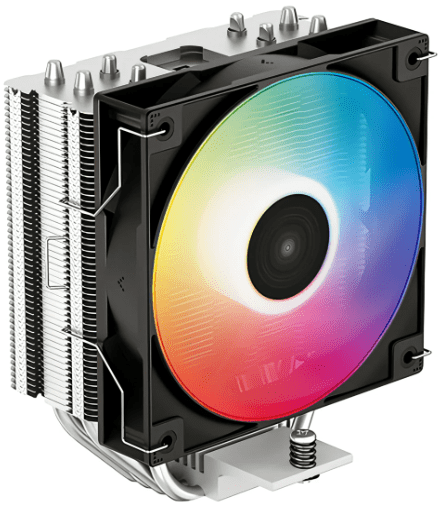
We are using the i5 12400f which is not a very hot running CPU for gaming. But, if you have plans to do productivity work or anything that uses all the performance of the processor, then you need to buy an aftermarket CPU cooler.
The Deepcool AG400 does an excellent job to keep the i5 12400f temperatures under the safe limit. Ideal for Indian summers where temperatures can touch up to 50 degrees.
The CPU Coolers come with a LED light that shows the rainbow effect with a 120 mm Fan that cools down the radiator fins that cool down the CPU.
There is another ARGB version of the AG 400, but that costs an extra 500 rupees. For the price, nothing can beat the DeepCool AG400 when it comes to cooling the i5 12400f.
MSI Pro B660M-A Wifi DDR4
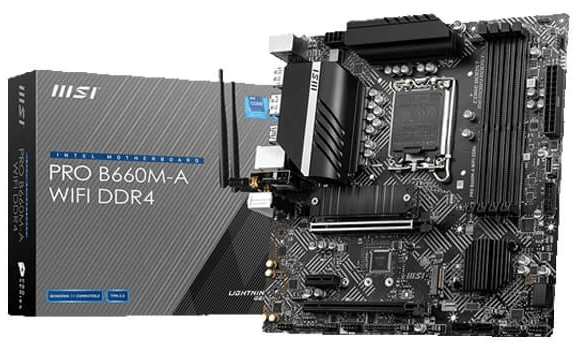
MSI is a reputed brand with an excellent track record of excellent value-for-money products. The MSI Pro B660M-A Wifi DDR4 is a Micro ATX motherboard that provides excellent value for money.
Since most of us building a pc under ₹70000 would not overclock the i5 12400f, therefore you do not need to buy the Z series motherboard.
Also, if you wish to upgrade in the future, then the Vram on the MSI Pro B660M-A Wifi can handle processors up to i7 12700k.
Being a budget motherboard does not mean that MSI has cut costs unnecessarily, the board comes with a lot of features.
The board supports all Intel 12the gen processors with the LGA 1700 socket along with the B660 chipset.
4 memory slots are supporting the frequency of 3200 MHz with an upper memory limit of 128 GB. It supports Dual channels, un-buffered memory, and supports Intel Extreme Memory Profile(XMP).
Slots:
The board features 2 expansion slots such as 2 x PCIe 4.0 X 16 and PCIe 3.0 x Slot, and there is one 1 X PCIe 3.0 slot from the B660 Chipset.
Even Though we are using a graphic card, the board also supports onboard graphics with 2 HDMI 2.1 & 2 Display 1.4 Ports with HBR3 supporting 4k up to 60 Hz.
If you wish to have a multi-GPU arrangement, then the board supports the AMD crossfire technology.
For audio, they have used the Realtek ALC897 Codec that features a 7.1-channel High Definition Audio.
There are ample ports for storage as well such as 4 SATA Ports, and 2 M.2 Slots ( M2_1 slot connects directly to the CPU, M2_2 connects directly to the b660 Chipset).
I recommend that you use the M2_1 Slot for your WD SN 570 SSD, and for a storage upgrade, you can add another M.2 drive in the M2_2 slot. The board supports the Intel Smart Response technology for Intel processors to ensure the best performance out of the SSD.
When it comes to the RAID, the board supports RAID 0, RAID 1, RAID 5 and RAID 10 for SATA storage devices.
Connectivity
The board also provides excellent connectivity with 1 Realtek RTL8125BG 2.5 Gbps LAN controller, Intel Wifi 6 and Bluetooth 5.2.
The board features 3 different power connectors for power: 1 x 24-pin ATX main power connector, 1 x 8-pin ATX 12V power connector, and 1 x 4-pin ATX 12V power connector.
There are 4 internal USB connectors including 1 X USB 3.2 gen 1 5 Gbps type c connector, 1 X USB 3.2 gen 1 Type-A connector supports connection of additional 2 USB gen 3.2 1.5 Gbps., 2 X USB 2.0 Type-A connectors.
MSI provides the option to attach four different fan connectors: 1 X 4-pin fan connections for the CPU Fan, Water-pump, and 2 system fan connectors.
The whole package includes a back plate for the motherboard with back panel ports including keyboard/mouse, DisplayPort, USB 3.2 Gen 1.5 Gbps Type-A, Lan port, Wifi/Bluetooth, Audio connector, HDMI and USB 3.2 Gen 2 type-1 pots.
All these features are backed by a 3 years warranty provided by MSI for any manufacturing defect.
I have mentioned all the motherboard specifications in detail, as it is important to choose a motherboard that will withstand future upgrades.
Cooler Master MWE 450 Watts Power Supply

After adding up all the components to pcpartpicker, I found that the power supply requirement comes out to be 343 watts.
To ensure that our system runs stable and delivers the best performance I have selected the Cooler Master MWE 450 watts power supply.
The 80 PLUS Bronze rating shows that the power supply ensures the efficiency of 88% while operating.
One thing that makes this PSU better than others is that it comes with back flat cables that take up less space within the PSU.
These flat design cables make cable management easier and they look better than the regular ketchup & mustard cables.
The PSU comes with a standard warranty of 5 years from Cooler Master to ensure peace of mind.
Summing up – What else can you do?
This was our recommendation for gaming PC under ₹70000. Although the build provides the best balance between the CPU and GPU. You can later upgrade to the RX 6700XT providing excellent 2k gaming performance and still, the i5 12400 will support the RX 6700XT with excellent performance.
To make your gaming experience buy a mechanical keyboard with red key switches. You can also buy a high refresh rate monitor for a better gaming experience.
If your total budget is 70,000 and you want to buy a monitor and peripherals within the same budget, then you can checkout our pc build under ₹50,000.